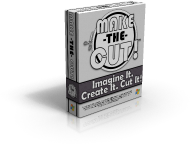So with Amy's wonderful gel pens my cricut Expression
and a little creativity I made this card...
OK so I am no good at explaining things but I am going to try.
1. Find your image and clean it up how you want it to look in MTC.
2. install Amy's pen holder with color ink you wish to use
3. set you pressure to about 3
4. hit the cut button but when it is done DO NOT HIT UNLOAD leave the paper in the machine
5. carefully without moving the blade carrier remove the pen holder and replace with your blade
6. change your pressure setting back to normal
7. in make the cut make a layer (it should be a shadow of the whole image sometimes you have to play around with this) but do not move the image on the mat....
8. send the shadow to it's own layer and hit the eye to turn of the layer you drew. At this point you should only see the shadow
9. hit cut and it will cut around you image now pop it out color it and attach it to a card!







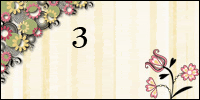
.JPG)

.JPG)
.JPG)
.JPG)